More items from this sellerView All
Magicshine NETFY tracker light mount
40,50 € 45,00 €
Smart tracking for complete control
Apple's Find My network of millions of devices provides:
- Invisible protection, maximum security. Track your items around the world.
- 6-month battery life – set it and forget it. Carefree use without frequent charging.
- IPX6 Waterproof – Ready for all weather. Reliable performance in rain and wet conditions.
Na zalogi
Description
FOLLOW. SEARCH. FIND.
As urban cycling continues to grow, so does the need for smarter and more discreet bike security. Netfy offers a practical anti-theft solution by embedding a tracker directly into the seat post. This allows cyclists to protect their bike without having to modify their existing equipment.
READY FOR APPLE FIND MY
Track, alert (ping) or activate »Lost Mode« – all over the network Apple Find My.

GOPRO ADAPTER COMPATIBILITY
Easily attach SEEMEE taillights with a quarter-lock mount - no need for additional adapters. Allows for Garmin adapter mounting or any GoPro mount compatible mount.

BATTERY FOR UP TO 6 MONTHS
The CR2032 battery provides up to 6 months of continuous operation, making frequent battery changes a thing of the past.

DISCREET ANTI-THEFT SOLUTION
Hidden in the shape of the seat post and equipped with security screws, it ensures safe and unobtrusive tracking.

RELIABILITY IN ALL WEATHER CONDITIONS
IPX6 water resistance allows for smooth tracking even when cycling in the rain and mud.

WHAT'S IN THE PACKAGE?
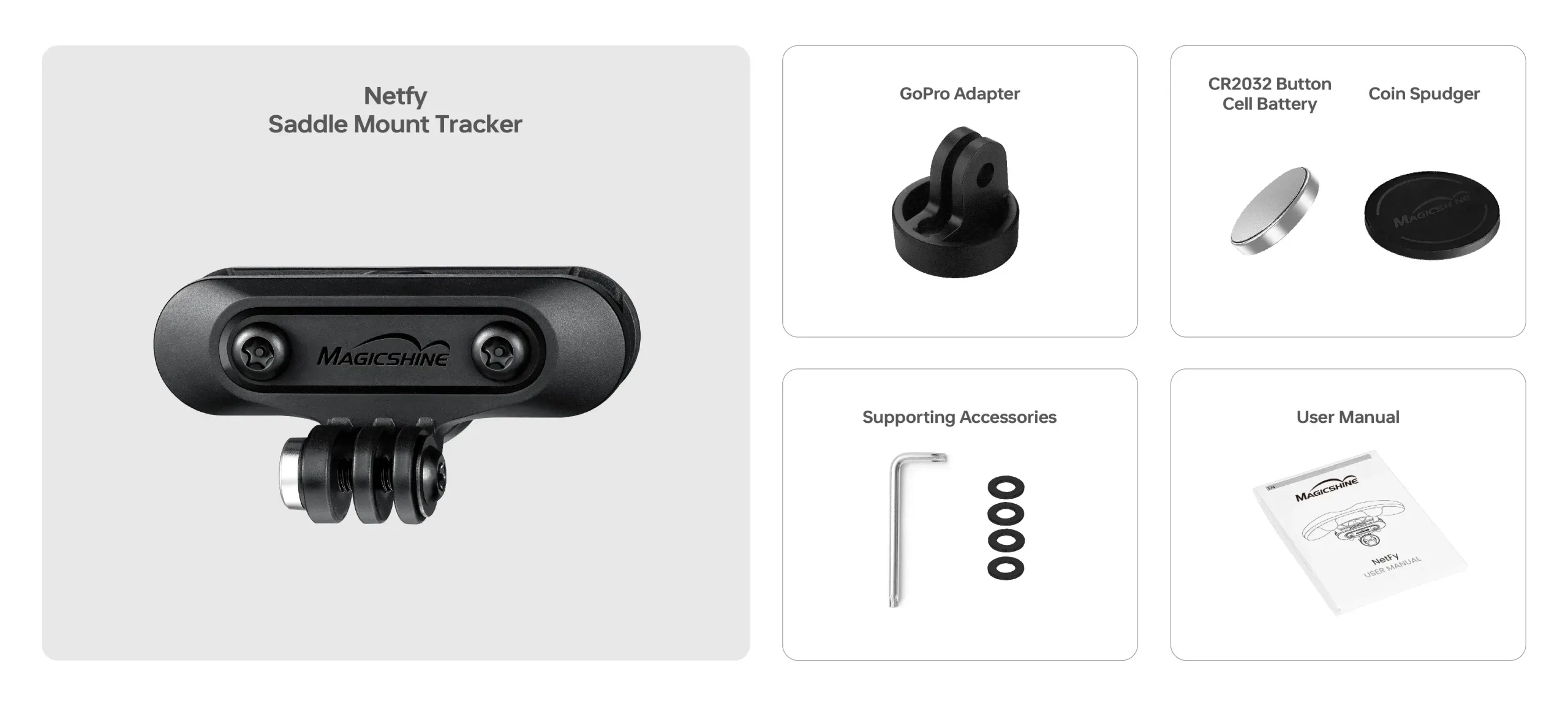
Technical specifications
- Network compatibility: Network Apple Find My
- Connectivity: Bluetooth
- Battery life: 6 months
- Battery type: Button cell CR2032
- Water resistance: IPX6
- Device compatibility: iPhone (iOS 14.5+), Mac (macOS BigSur 11.1+)
- Light compatibility: Rear lights SEEMEE with a quarter turn
- Dimensions: 70 x 35 x 16 mm
- Weight: 46g
- Warranty: 2 years
Additional description
Absolutely! Here is a translation of the instructions for use and product introduction Netflix into Slovenian, which is divided into sections, as in the original manual.
INSTRUCTIONS FOR USING NETFY
IN THE BOX
- Netflix
- T25 Torx key
- Opening spatula
- M5 spacer
PRODUCT PRESENTATION
NetFy is an innovative seat mount for cyclists looking for advanced anti-bike loss capabilities. It has a built-in,
high-precision tracker, which tracks the location of your bike in real time , with a long battery life that ensures continuous operation during longer rides.
Anti-tracking mechanism notice
To protect user privacy:
- When this device is added to the network Apple Find My, other Apple products can detect it as »"Unknown add-on"« (Unknown Accessory), if it is more than 72 hours separated from paired device.
- In such cases: If the accessory continues to move nearby, iPhone users may receive a warning that »"An unknown accessory travels with you"«.
- If the device is touched by others, it will actively playing sound, which indicates its presence.
- Do not use the device for unauthorized tracking of individuals, as this may trigger the anti-tracking mechanism..
INSERTING / REPLACEMENT OF BATTERY
- Insert the spatula into the battery cover slot.
- Rotate counterclockwise to unlock.
- Gently pry open with a sharp object.
- Insert/remove the battery CR2032.
Battery warnings
- Use a button cell CR2032 and make sure the battery model is correct.
- When inserting the battery, avoid contact with metal objects, to prevent short circuit.
- Dispose of used batteries in accordance with local environmental regulations; do not dispose of them haphazardly..
Precautions when connecting after replacing the battery
- Pair the device in 10 minutes after inserting the battery.
- If more than 10 minutes have passed, remove and reinsert the battery to reset the device before trying to connect it again..
- If the device does not connect, try remove and reinsert the battery several times (at least 5 times), to ensure a proper reset.
INSTALLATION INSTRUCTIONS
- Attach the rear bracket.
- Spacers adjust according to the size of the seat rail.
- Tighten the front bracket bolts.
- Install the bracket GoPro.
- Tighten the adapter screws.
Statement
- To use the app Apple Find My The latest version of the operating system is recommended for locating the object. iOS, iPadOS, or macOS.
- Application Find Items on Apple Watch requires the latest system version watchOS.





















0.0 Average Rating Rated (0 Reviews)
Only logged in customers who have purchased this product may leave a review.